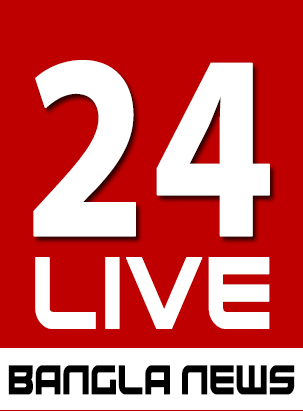প্রোফাইল গার্ডঃ যেভাবে ফেসবুক প্রোফাইল পিকচার চুরি হওয়া রোধ করবেন

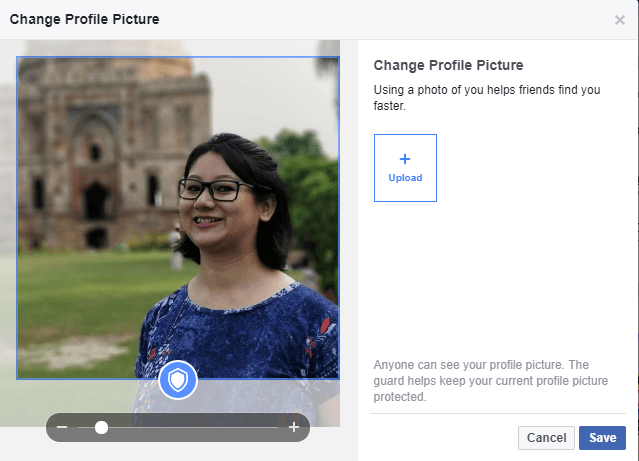
প্রোফাইল ছবির অপব্যবহার আটকাতে বিশেষ উদ্যোগ নিল ফেসবুক। সম্প্রতি ফেসবুক ঘোষণা করেছে তারা ‘ফটো গার্ড’নামের একটি নিরাপত্তা টুল পরীক্ষামূলক ভাবে ভারতে চালু করেছে। ফেসবুক কর্তৃপক্ষ বলছে, ভারতে পরীক্ষা চালানোর পর শিগগিরই এই ফিচারটি অন্যান্য দেশেও চালু করা হবে।
প্রোফাইল পিকচার গার্ড বা`ফটো গার্ড’ টুলটির মাধ্যমে একজন ব্যক্তির প্রোফাইল ছবিতে অন্য কোনো ব্যক্তিকে ট্যাগ করা বা প্রোফাইল ছবি ডাউনলোড করা আটকানো যাবে বলে দাবি সংস্থার। কিছু কিছু ক্ষেত্রে প্রোফাইল ছবির স্ক্রিন শটও নেওয়া যাবে না বলে জানা গেছে। এ ছাড়া ফ্রেন্ডলিস্টে না থাকা কেউই ছবিতে নিজেকে বা অন্য কাউকে ট্যাগ করতে পারবেন না।
কোনো ব্যবহারকারী এই ফিচারটি চালু করলে ব্যবহারকারীর প্রোফাইল ছবির চারপাশে নীল একটি বর্ডার এবং প্রোফাইল ছবির নীচের দিকে একটি শিল্ড (ঢাল) আইকন দেখা যাবে, যেটা সূচিত করবে সংশ্লিষ্ট ছবিটি প্রোটেক্টেড।
যেভাবে চালু করবেন
- Open your Facebook profile.
- Tap your profile photo
- You will then see the option (pictured below) to Turn on profile picture guard
- If selected, you will get the option to Save, and then see your profile photo with the shield symbol

As for the ability to add a design to your profile photo, the option shows up as a prompt on your News Feed, just like Method 1 above. You will see the message Add a Design to Your Profile Picture, followed by the option to Add Design. Once you tap this, you can then select from a range of design overlays, and then click Next. The steps are pictured below.